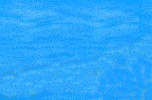
 PLAN
A HOLIDAY!
PLAN
A HOLIDAY!
Using the Outline View in Microsoft Word
In Outline View (Menu View > Outline), Word simplifies text formatting so you can focus on the structure of your writing - paragraphs and sections.
There are built-in headings and levels and you can drag the headings up or down the levels.
Try writing in Outline and after your first page swap to Normal or Page View to see the effect.
Organising Headings
Use the Styles feature in your word processor. Make sure you have 3 or 4 levels of Headings. Use the top Heading for the title of your piece of work, eg Planning a Holiday, the next for the subtopics eg Where to go, and the next for further sub headings eg Where to go for the summer, where to go in winter, where to travel from ...
Planning a Holiday
Where to go
For the summer
Summer means beaches and ...
In winter
Ski holidays and warm fires ...
Where to go
The world is your oyster ...
Drag and Drop
Remember too that you can write out the headings first and gradually fill in the text below it. If the text might be better under a different heading, just drag it to a new position.
