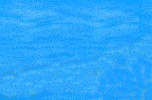
 PLAN
A HOLIDAY!
PLAN
A HOLIDAY!
Search Engines
Google has an Advanced Search mode in which you can refine your searches.
you can search for a site which matches your words
with all of the words
with the exact phrase
with at least one of the words
without the words
Remember that more is less with searches. You want fewer and better results.
Key Words
Web pages have hidden headers containing information which describes the pages. This header information (amongst other things) is read by the search engine and if it matches your search words the site will appear on the found list.
However if the words you enter do not exactly match the header information you will not find a match.
So try various words and phrases for different results - singular and plural, synonyms, US and UK spellings ...
Header Information
You can read the Header information by the menu View > Source in your browser and read the section starting Meta Name = "Keywords"
Example
Try beach and beaches, child and children; color and colour, Bladerunner and Blade Runner, keywords and key words ....
