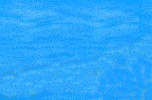
 PLAN
A HOLIDAY!
PLAN
A HOLIDAY!
Word processors can move text around, letting you edit and redraft your writing.
First Select your text by Click and Drag across the text.![]()
Then ...
Menu: Edit > Copy
Click your cursor once where you want the text to go ...
Menu: Edit > Paste. ![]()
Or
Select your text then ...
Click and Hold then drag your text to its new position and release the
mouse button. ![]()
Menu: Convert > Text to Table and choose how many columns
you want. The table and the number of rows will be chosen for you. ![]()
You can change the Table by Click and Dragging the borders and by inserting or deleting rows and columns.
Menu: Modify > Table etc
Example
one |
two |
three |
| more |
again |
six |
| holiday |
break |
work |
