Links
Teacher / parent notes
Desk Top Publishing
Desk Top Publishing describes the way text and graphics can be combined together on a single page which can then be printed out as a high quality print. It is a desk top because one person can do the work in one place instead of needing several people all over the place.
 Before Desk
Top Publishing (dtp) was invented, personal computer print quality was
usually poor and pictures were very difficult to produce. Posters would
be produced by cutting a stencil by hand and screen printing. Newspapers
would be typed into machines which produced blocks of metal type and pictures
on metal plates were added only at the last stage before printing.
Before Desk
Top Publishing (dtp) was invented, personal computer print quality was
usually poor and pictures were very difficult to produce. Posters would
be produced by cutting a stencil by hand and screen printing. Newspapers
would be typed into machines which produced blocks of metal type and pictures
on metal plates were added only at the last stage before printing.
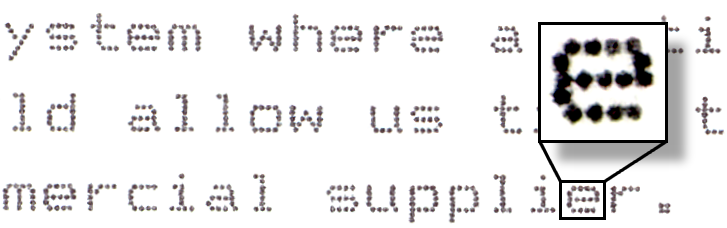 Few people
saw the text and graphics together until it was printed. The early consumer computer printers were "dot matrix" printers which were noisy and delivered spots of ink in a pattern of 9 by 9 dots (see left). Type was rough and graphics unclear.
Few people
saw the text and graphics together until it was printed. The early consumer computer printers were "dot matrix" printers which were noisy and delivered spots of ink in a pattern of 9 by 9 dots (see left). Type was rough and graphics unclear.
A "daisy wheel" printer delivered noisy but precise text with no chance of graphics.
 So it was a giant
step forward to have good quality text and graphics combined, at 300 dots per square inch (dpi) which
you could see on screen at your own desk top computer before printing
them on a laser or ink jet printer.
So it was a giant
step forward to have good quality text and graphics combined, at 300 dots per square inch (dpi) which
you could see on screen at your own desk top computer before printing
them on a laser or ink jet printer.
Today we are used to text and graphics together and seeing clever effects where text takes different shapes, wraps round graphics or follows a line along a path. However combining text and graphics in a single program is still the most important feature which makes a Desk Top Publishing program different from a Word Processor and a Graphics program.
There are very many different dtp programs, including programs like Microsoft Publisher, and professional programs like In Design and Quark Express. These will make it easy for you to take text saved elsewhere, a graphic saved from another program and combine them together.
Usually they have simple Draw tools so you can draw boxes, circles, borders etc and simple text tools so you can write fairly short pieces or edit text saved elsewhere. Although some people do a great deal of their writing in dtp it is generally more useful to write with a word processor, save the text then import it into the dtp program. That way you have a copy of the text which you can use in Web pages, essays, almost anywhere, whereas having the text in the dtp program means you have to export it, which is more difficult.
Writing first into a Word Processor means you have the specialist word processing functions such as spell check, word count and so on, which you do not always find in dtp. The same goes for graphics. A specialist graphics program will give you specialist paint and draw tools which a dtp program doesn't usually provide.
So let's summarise the strengths and weaknesses of dtp:
DTP
is good for:
* combining text and graphics
* importing text and graphics created elsewhere
* creating columns of text
DTP
is not best for:
* long or specialised writing tasks
* specialised graphics tasks
* exporting text and graphics
Favourite
dtp tasks include:
* writing brochures, booklets with diagrams, newspapers, magazines, posters.
We are going
to do some work producing these publications, starting with an invitation
then a poster and working up to a newspaper. Today this is quite easy
to do - but don't forget that historically dtp is quite new. What you
will produce quite quickly today would have taken a skilled man many hours
with old technology.
I hope this means you will be able to spend more time thinking about the
design of the pages.
Task One - Combining Text and Graphics
Open a new dtp file and make one new text box and one new picture box. Copy the three paragraphs above ("DTP is good for", "DTP is not best for" and "Favourite dtp tasks include") into the dtp text box and copy the picture of metal type from the top of this page into the dtp picture box. Experiment with different type sizes and styles, change the size of the picture and its box (click on the picture and drag out one of the little "hooks" but try holding down a key such as "shift" or "control" to keep the picture in proportion instead of stretching it. Save the file when you are happy that the text and graphics go well together.
Note
The picture on this page is in jpeg format. Any modern dtp program should
recognise graphics in jpeg (usually photographs) gif (flat tones) or png.
Many graphics programs enable you to open a file in one format and and
save it in another format.