Links
IT in context
Draw - teachers' notes
This explanation of Draw contrasted with Paint is a fundamental feature of learning graphics. Even though many modern programs have both facilities (and some are so complex the difference is at times blurred, the distinction is useful.
A. Draw programs are object based, where an object is a geometrical shape such as a line, a circle, a curve, a rectangle or a polygon (a many-sided figure). These are sometimes also called vectors.
B. Paint programs are pixel based, where a pixel is the smallest dot which makes up a picture on your screen. Since a number of dots can make up a picture they can be "sprayed" on, "rubbed" out or changed for colour or texture.
The next piece of practice is necessary to become familiar with the options available from the tools pallettes and the pull down menus. Now is the time for experimentation! Only when the icons on the pallettes are understood can successful drawing and painting take place. The graphic here is only one example of the tools available.
| mouse arrow (point, select) | text | 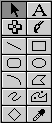 |
| spreadsheet | paint | |
| straight line | rectangle | |
| rectangle, rounded corners | ellipse | |
| curve | polygon | |
| bezier curves | combination curves | |
| rhombuses | colour selector (eye dropper) |
Good Draw practice would include drawing plans of rooms or maps of the local area.